查看系統 log#
通常該錯誤是發生在系統自動掛載磁區時發生錯誤,可以按照提示的指令查看系統 log 檔:
1journalctl -xb
接著可以透過方向鍵或PgUp、PgDown來查看紀錄,當然也可以透過按下/來查找關鍵字。
試著找到有紅字的部份,通常就會知道有問題的部份在哪。
嘗試修復#
如果是磁區問題,那請先嘗試修復該磁區。
當然,前提要先umount,假設有問題的磁區在/dev/sda2:
1# 先 umount
2umount /dev/sda2
3# 嘗試修復
4fsck -y /dev/sda2
重新開機後,若問題仍然存在,可以嘗試再重新開機一次,並在grub選單時,選擇進入Advanced options for Ubuntu:
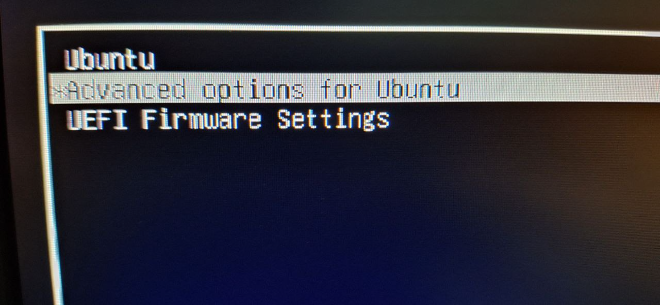
接著選擇有「recovery」的核心,進入後會看到如下畫面:
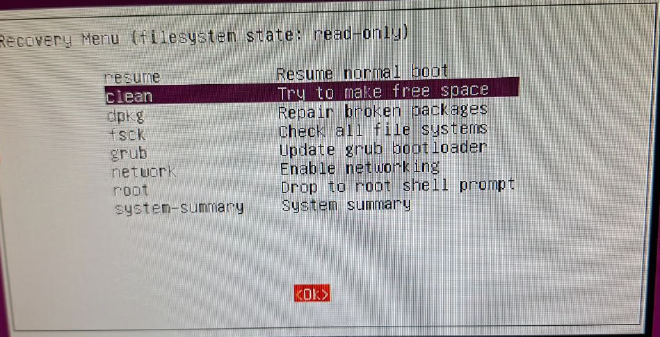
選擇「fsck」後照著指示進行修復作業。
取消自動掛載#
若重新開機後依舊無法進入正常的模式,
那請編輯/etc/fstab,將有問題的磁區給暫時註解,不讓其自動掛載。
(若出問題的磁區在root就可能需要另外使用映像檔來進入Try Ubuntu的模式從外部修復)
重新開機後,應該要可以正常運作,否則請依照上方步驟繼續查看 log 並排除錯誤。
至於出現錯誤的磁區,若 fsck 自動修復也無效,可能就要另外爬文了,畢竟這水也不是一般深…
References#
- 《boot - Stuck with “You are in emergency mode. " - Ask Ubuntu》https://askubuntu.com/questions/1466901/stuck-with-you-are-in-emergency-mode